VPNs and Netflix are the perfect combo. You have one of the best streaming sites in the world, and an excellent tool that lets you unblock all the content you want on Netflix.
There are tons of articles discussing VPNs and Netflix, so you probably know how everything works, and what perks you get. But there is one thing we haven’t seen mentioned too much – what VPN speeds you’d need to properly enjoy unblocking Netflix.
We’ll take a look at that in this article. What’s more, we’ll also offer you some actionable tips that should help you optimize your VPN speeds.
How Much Do VPNs Slow Down Your Speeds?
We can’t really offer an exact number. VPN slowdowns vary from user to user since they’re completely dependent on your original speeds. If they’re already low, the speed loss will probably be noticeable.
If you’d like to see some numbers, here are two tests we ran using Ookla Speedtest:
1. One tester with a steady 500 Mbps connection from Romania used a US server from ExpressVPN. The VPN speeds hovered around 140-150 Mbps.
2. Another tester with a 90 Mbps connection from the UK used a Japanese server from the same provider. Their speeds were in the 60-70 Mbps range.
Overall, the slowdowns weren’t bad at all, and we were able to enjoy smooth streaming on Netflix.
What Internet Speeds Do You Need to Watch Netflix?
You can get the answer straight from Netflix. They have an FAQ article that mentions what speeds people need to use their service:
• 0.5 Mbps – Necessary broadband connection.
• 1.5 Mbps – The broadband connection recommended by Netflix.
• 3.0 Mbps – Speeds needed for SD quality.
• 5.0 Mbps – Speeds needed for HD quality.
• 25 Mbps – Speeds needed for Ultra HD quality (4K).
Which VPN Speeds Are Ideal for Netflix?
That depends on your preferences. If you’re okay with SD streaming, for example, even 5-10 Mbps speeds will be enough for you.
However, if you want to enjoy 4K quality on your smart TV, you’ll need a minimum of 25 Mbps VPN speeds. It’s best if they’re even higher (40-50 Mbps) to make sure you don’t experience any problems.
Need a Fast Netflix VPN?
All VPN providers say they offer fast speeds when you read their marketing copy. But then you subscribe to the service, download and use their apps, and find out the speeds are actually mediocre.
But it’s not like you can subscribe to every VPN you find, run a few speed tests, and then compare the results. Well, you can do that, but it’s way too much of a hassle.
Don’t worry – you won’t need to waste your time with that. You can use StreamCatcher from ProPrivacy to find the fastest Netflix VPNs on the market. It’s an online service that tells you where Netflix titles are available and what the best Netflix VPNs are.
And those recommendations are backed by ProPrivacy’s data. They’re one of the biggest VPN review sites on the web. Also, they rigorously tests VPNs every day to see which ones can unblock Netflix and offer fast speeds.
How to Improve Your VPN Speeds When Watching Netflix
If you’re not satisfied with the speeds you’re getting, here’s how you can increase them:
1. Use Nearby Servers
If you’re too far away from the VPN server, it will take more time for data packets to travel between it and your device. In turn, that causes bigger slowdowns.
So only connect to VPN servers that are relatively close to your current location.
Doing that is a bit tricky, true. You have to use servers in countries where the content you want to unblock is available, after all. Pick the closest one, or choose server locations in cities near your country.
For example, if you’re in Portugal and want to unblock Netflix US, use VPN servers on the East Coast, not the West Coast. Similarly, if you’re from Spain and want to unblock Netflix UK, use servers in London, not Glasgow or Edinburgh.
2. Use Lightweight Protocols
OpenVPN is usually the default protocol for most providers. While it’s very secure, it’s also pretty slow because it eats up a lot of your device’s CPU power.
Speeder alternatives to OpenVPN include:
• WireGuard
• L2TP/IPSec
• SoftEther
• IKEv2
PPTP is very fast too, but we don’t recommend using it. Its encryption is very weak, and the NSA can compromise it.
3. Use Split Tunneling
This is a feature that lets you force the VPN to only route specific traffic. The less data it needs to encrypt and decrypts, and send back and forth between your device and the server, the faster your speeds will be.
The idea is to configure the app to only route traffic from:
• The Netflix app.
• The browser you use to watch Netflix.
4. Use Wired Connections
That way, weak WiFi signals can’t slow down your VPN speeds. In our tests, we always got better speeds while hooking up our device directly to the router with an ethernet cable.
If that’s not possible, try this:
• Bring the device as close as you can to the router. That’ll strengthen the WiFi signal.
• Use a range extender to improve the WiFi coverage in your home. TP-Link has a decent selection.
5. Disable Background Apps
If your device doesn’t have enough RAM memory or has a weaker CPU, you might get better VPN speeds if you only run the VPN app and other essential software. Unnecessary apps won’t be memory hogs anymore.
What VPN Speeds Do You Normally Get When Using Netflix?
Are they fast enough to accommodate your binging sessions, or could they use an improvement? Also, do you know other ways people can improve the VPN speeds they get?
Please let us know in the comments below. Also, if you know which providers constantly offer smooth Netflix speeds, please mention them.

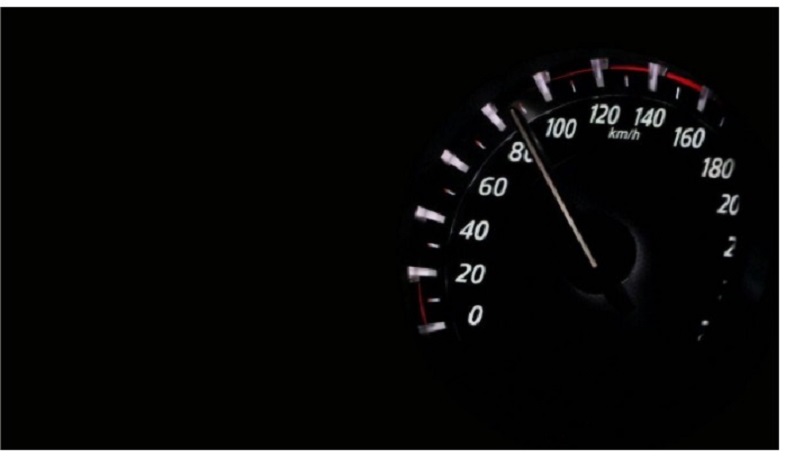








Leave a Reply