The first important thing one needs to consider when creating a WordPress website is the web host. The choice of your web host will determine the performance, security and online, which your users need the most. Unfortunately, a lot of people I have seen neglects this criterion and ultimately ends up with poor monthly traffic – only because of their choice of web hosting. In order to give you a better idea about WordPress hostings, let’s dive in!
Types of WordPress hosting available
Starting from the basic free host to shared and dedicated, you will find a variety of different hosting and server configurations for your WordPress site. And why not? WordPress is a commonly used CMS!
Just to have a better understanding of the types of WordPress hosting and the one to look for, below I have discussed three important kinds of WordPress hosting.
Free WordPress hosting
Opting for a free WordPress hosting can be a good start for the beginners, all you need to do is go through wordpress.com. But one thing you need to make it clear to yourself is, if you choose this option then your domain name will automatically include the extension of wordpress.com. Even though you don’t get the opportunity of having the smartest or the most branded domain name out of your targeted domains but your site will be up in a matter of time.
You of all people should know that everything that comes free has some limitations. So does the free WordPress hosting. In a free WordPress hosting, you won’t get a dedicated domain name plus you will face some limitations in controlling your website. For example, you cannot brand yourself under your free domain name or having things like a domain-specific mailing address.
Shared WordPress hosting
If you are looking for a hosting that is neither too cheap nor too expensive then a shared hosting is the option for you. This is one of the basic reason behind most website owners using a shared hosting. It is cheap compared to the resources you get, especially for the beginners.
As its name suggests, you will be sharing the resources of the same server with hundreds of other site owners. Hence, the cost is brought down per individual.
Because of its affordability, shared hosting is a great option where you can expect $6 to $8 per month. Moreover, you will get an access to some powerful and essential hosting tools. Usually, a shared hosting plan is sold with an unlimited bandwidth and storage. But it is a typical misdirection as the performance of your site you will be expecting is connected with the processing power, not the bandwidth or storage.
When you are choosing a shared hosting service, make sure to choose one that allows you to upgrade to a dedicated server later. Because upgrading a server is easier than to migrate your whole site to another server. Once your site starts to grow by having a lot of visitors per month, you can consider upgrading your hosting plan.
In order to easily manage the environment of your server, your shared hosting service provider will provide you with a web-based interface like c-panel. Additionally, you will get the privilege of having a domain specific mailing address, database setup and the ease of installing WordPress on your site using software like the one-click installer. Such kind of installer handles every aspect of the installing process like setting file permissions for all the future WordPress core theme and plugins update.
Dedicated WordPress hosting
Having a dedicated WordPress hosting can be a game changer for someone transforming to an expert. If you have a great amount of monthly traffic on your website, I am sure you too can afford a dedicated server hosting for your WordPress site. The best part of a dedicated server is, you have the full control of the environment of the server.
You will get the full access to the disk space of the server, the processing power, memory, bandwidth and security. Although there are certain skills necessary to manage a server alone but worry not, if you do not have any skills regarding the maintenance of a server, you can hire someone to do it for you. Alternatively, most of the dedicated hosting service providers will offer you a managed solution where they will do all the maintenance and upgrading jobs, giving you the peace of mind.
Comparison of hosting service providers
Below is the comparison of some of the most recognized hosting service providers. At the end of this, I am sure you can come to a conclusion that will make your choice easier.
1. Bluehost

If you are looking for a cheap shared hosting plan, Bluehost is the option you can consider. The duration of their hosting plans is usually between 12 and 36 months.
The features you can expect from Bluehost are,
• You can upgrade to a VPS solution just with a single click.
• Free bundled SSL certificate for improved security.
• For the beginners, an enhanced c-panel is available that is easy to control.
• One-click easy WordPress installation.
In addition to the features, you will get 24/7 support from the Bluehost team. Their support agents are very responsive and will try their best to give you the solution to your problem. Bluehost should be at the top your list if you want to get a better return of your money.
Check Here
2. HostGator

A famously known hosting space to the beginner level site owners is HostGator. Looking for an easily scalable WordPress hosting? HostGator is the right option for you as it will grow with your site and you don’t need to break or transfer your domain to another hosting space.
Features offered are,
• Bundled global CDN for enhanced site performance.
• Easy to use WordPress cloud interface.
• Advanced security protection.
• Site transfer facility and quick WordPress installation.
• Easy to upgrade the hosting plan when having a high volume of traffic per month.
3. Siteground

Siteground is one of the four WordPress hosting service provider recommended by wordpress.org. it is one of the most commonly used shared hosting besides Bluehost. Fast speed, great customer support and highly advanced level of security are the top attractive features of this hosting service provider. According to me, it is a great bargain for the features you get.
Some additional features offered by siteground
• Easy to use one-click WordPress installer.
• Updates will happen automatically so that your site runs the latest version of WordPress always.
• Free bundled SSL certificate.
• In-built website caching tool for improved site performance and loading speed.
• Dedicated 24/7 support available from their support team.
Check Here
4. Liquid web
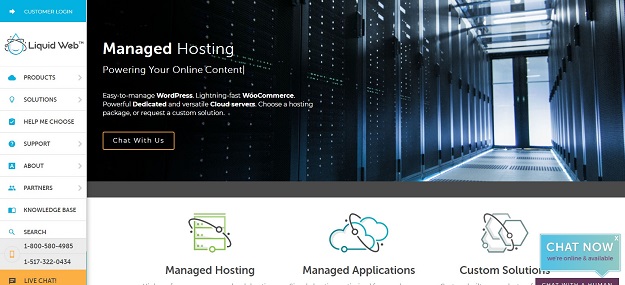
The features you can expect from this hosting service provider are,
• Automated site backups.
• Regular site maintenance.
• Automated updates to the WordPress core and plugins.
• A customized site management dashboard.
• A bundled free SSL certificate.
• Provides in-depth developer tools like having direct access to your MySQL databases, SSH access and Git version control.
Check Here
5. InMotion Hosting

A feature rich WordPress hosting environment plus access to an optimized WordPress server environment along with a dedicated support team to guide every step of yours on the way. Moreover, InMotion will offer you some cool features like WordPress pre-installation, drag and drop theme support and a privilege to select some free WordPress themes.
Some other features you will get are,
• No matter what plan you choose, you will get unlimited disc space, bandwidth and email.
• Daily website backups free of cost.
• Automated WordPress core updates.
• 24/7 support from WordPress gurus.
Check Here
6. WP Engine

If you are looking to choose a package from a multiple package option, provided by a single hosting service provider, WP Engine is the stop for you. It provides a wide range of managed WordPress hosting packages that fulfil the need of every other website owner. In addition to the package, you will get an access to their top-notch security and all day support team.
WP Engine offers you,
• A preview option to see how your site will look once it goes live.
• Virus and hacker attempts are monitored live always.
• No matter which plans you subscribe, you will get an easy one-click backup and restore program.
• For better site performance a bundled caching tool.
• Unlimited storage with Amazon S3 integration.
Although WP Engine is a very high performing hosting service provider especially for the sites receiving huge amount traffic it doesn’t have features like email hosting and also doesn’t allow you to use some of the very popular WordPress plugins.
Check Here
7. Pressable

If you are someone out of these specific groups such as Woocommerce store owners, enterprise site owners, developers and agencies – pressable is not the right option for you. It is a solid and committed WordPress managed host that provides the service only to those specific group of users.
The features Pressable will offer you are,
• They will ensure the peak performance of your site with on-going site optimization.
• Anyone selling a product or want to up the level of their site’s security, a bundled SSL certificate is available.
• Automated core, plugins and theme updates.
• Scalable without any hassle as the volume of traffic increases.
• Regular backup at night of the whole website.
• And of course 24/7 support at your doorstep.
8. Kinsta

Kinsta is a premium managed WordPress hosting provider, they’ve been on the market for 5 years, providing excellent services. They have 18 data centers worldwide including the one in Mumbai. Kinsta’s entire infrastructure is powered by Google Cloud Platform, which guarantees blazing fast site speed. Their lower-tier plans are suitable for anyone who is starting out in WordPress and want to take blogging seriously. Security issues are addressed by providing daily malware scanning, DDos protection, free hack fix, and daily uptime checks.
Kinsta’s main features included in each plan:
• Expert support team working around the clock
• Regular uptime checks and full daily backups
• Custom-built site management dashboard
• Free SSL
• Free CDN
• SSH access
Check Here
So, these are some of the best hosting providers, let us know which one you like by posting a comment below.










Leave a Reply