Node.js is an MVC framework that has gained immense popularity over the last couple of years. And now it has become a worldwide recognized development framework with template engines, scaffolding, Web Socket, and standard libraries to enable the organization to develop efficient, light-weight and data-intensive real-time scalable web apps. According to the survey of StackOverflow Node.js continue to be the most widely used technologies.
Today in this post we will learn node js application development with the express framework. The framework is built in a way that it acts as a flexible Node.js web application framework, offering a set of features for building single and multi-page, and hybrid application.
Get Node Installed
There are various easy ways you can opt to install Node into your system ranging from an installer to source. Here you will find the best way that works for you.
Click and install:
The professionals at Node.js have developed a great installer. You can simply go to nodejs.org/, and can download their installer and get it done.
Further, you may need to run separate step for installing NPM, a part of Node GUI install package. If you have used the Node GUI install package, you need not to run a separate process to install NPM.
Installing closer to the metal
Read to install Node and NPM is an ideal start. There are author links to a series of ways that you can install Node and NPM.
Installing Node from source can be intense as it needs you to clone the repo and then make Node. If that is not okay for you, there are other ways as well.
For Mac users, Homebrew is a good alternative to shell scripts and make files. To install Homebrew, first, we need to install Ruby.
And once Homebrew process is done, then following the guidance from Installing Node, Express on OSX and NPM from Scratch is the next best place to begin.
Telling your system where Node is
This part is very important. Based on how you have set up your base, you may want to put this into your bash_profile. If you don’t have a bash_profile, it will be good to create them. If bash is something that is new to you, then reading life-inside-terminal first will be good for you.
By updating the $PATH variable, you have to tell Bash where Node is. Technically you need to point Bash the code lives.
When you already have paths in the $PATH variable and want to add more, you can add a new path by “:” character.
Always remember, your environment may be varied depending on how you install all the things.
If you are new to install Node, version returns an error. Thus be sure to validate where Node was installed and make sure that you have updated the PATH correctly.
Express.js
To get started with Express is very meticulous. Here we will go with some basic steps to get Node and Express up and running.
To install Express, we can use its magical package install solutions. As we will want Express available as an executable from any point within our environment, pass in the -g flag for ‘global’.
Based on how you installed Express, maybe or maybe not you have the permission to install something globally. If you face errors during the installation process, you can use the sudo command:
$ sudo npm install -g express
Using Express
And Once the Express is installed, it is very easy and simple to use it. You create any random project anywhere on your system.
To generate our first Express app called donuts, we follow this command:
$ express donuts
There are other flags as well you can pass in to change the setup, but for now, we will go with the defaults.
Conclusion
Node js app development with Express framework makes it simple to set up a web app in just a few times. With the help of customize configurations, you can easily clean up unused code and be up and running in no time.




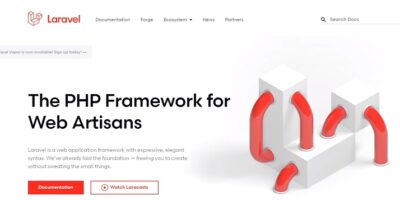





Leave a Reply