HTML5 has brought about several important changes to the internet within the way websites are being built. HTML5 is now the fifth revision of the HTML Standard which was created in the early 1990′s when the World Wide Web was first created. The HTML5 syntax is no longer based on SGML despite the similarity of its markup. It has, however, been designed to be backward compatible with common parsing of older versions of HTML.
At present, HTML5 editors are available in two variations: browser based and standalone applications. Despite the fact that HTML markup of a web page can be written with any text editor, specialized HTML editors can offer convenience and added functionality. For example, many HTML editors work not only with HTML, but also with related technologies such as CSS, XML and JavaScript or ECMAScript.
WYSIWYG HTML editors provide an editing interface which resembles how the page will be displayed in a web browser. These editors may be stand-alone programs, such as Adobe Dreamweaver or Microsoft Frontpage, or come in the form of browser extensions and allow editing directly within the web browser.
For this roundup we have compiled a list of 10 Best HTML5 Editors for Developers, if you are aware of any other useful editor, please let us know by posting a comment below. Enjoy !!
1. Mercury
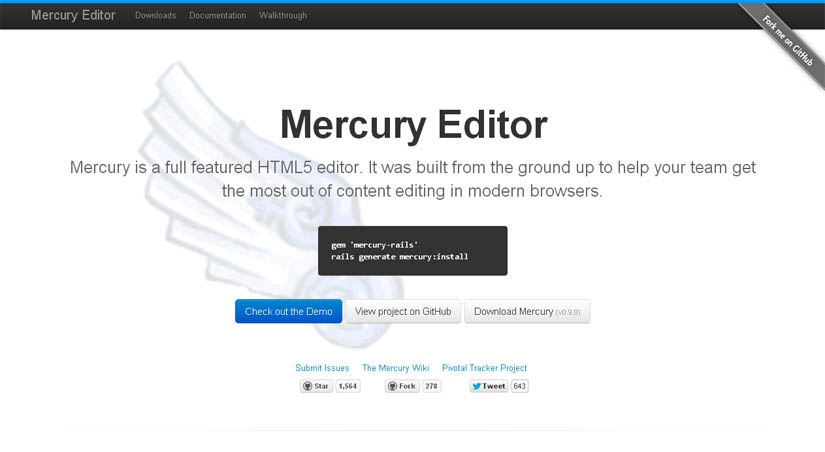
Mercury Editor is a fully featured editor much like TinyMCE or CKEditor, but with a different usage paradigm. It expects that an entire page is something that can be editable, and allows different types of editable regions to be specified. It displays a single toolbar for every region on the page, and uses the HTML5 contentEditable features on block elements, instead of iframes, which allows for CSS to be applied in ways that many other editors can’t handle. It supports full HTML, simple, markdown, snippet and image regions. It supports previewing the edited content and inserting links, images, videos or tables. File uploads can be accomplished with drag ‘n’ drop. Mercury has been written using CoffeeScript and jQuery for the Javascript portions, and is written on top of Rails 3.2.
2. WYSIHTML5
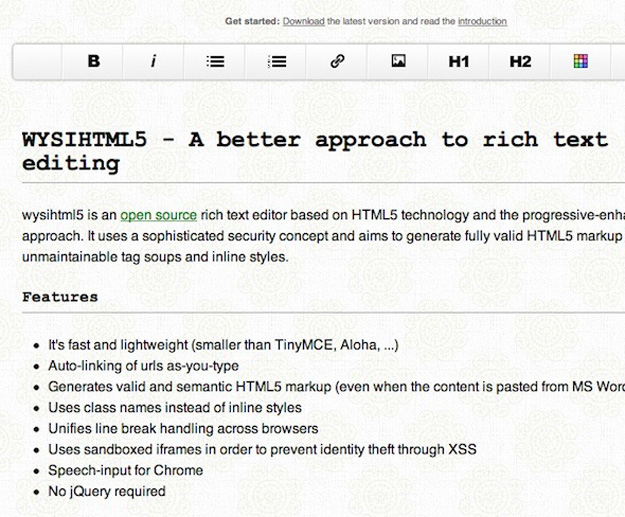
WYSIHTML5 is an open source rich text editor based on HTML5 technology and the progressive-enhancement approach. It uses a sophisticated security concept and aims to generate fully valid HTML5 markup by preventing unmaintainable tag soups and inline styles.
3. Rendra
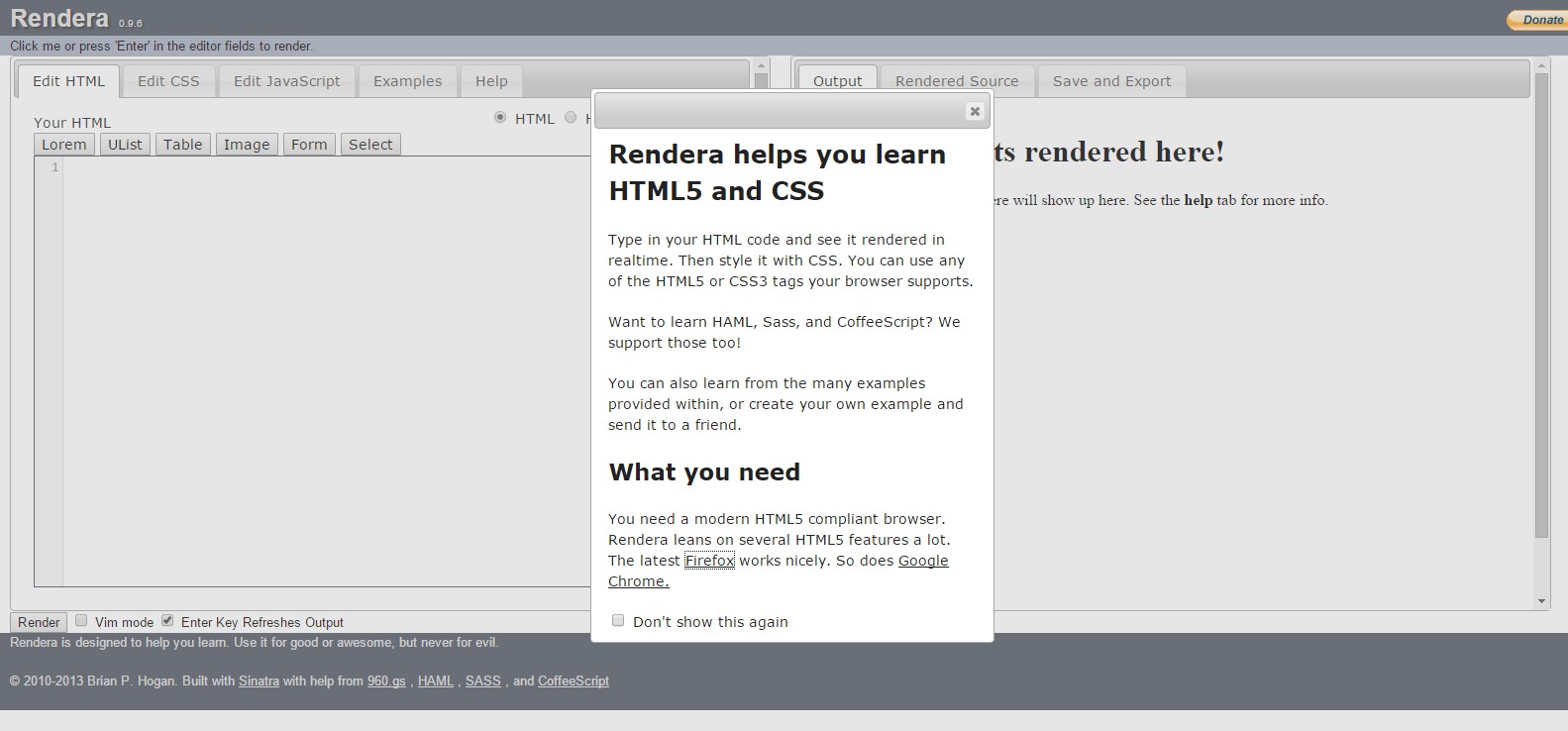
Rendera is an online HTML5 editor which renders a realtime preview of your current work, you can easily utilize the tags of HTML5 or CSS3 that are held by the browser. The superb features of Rendera are SASS and HAML. You can easily learn HTML5 and CSS3 through Rendera, and it is developed with Sinatra and CoffeeScript.
4. Maqetta
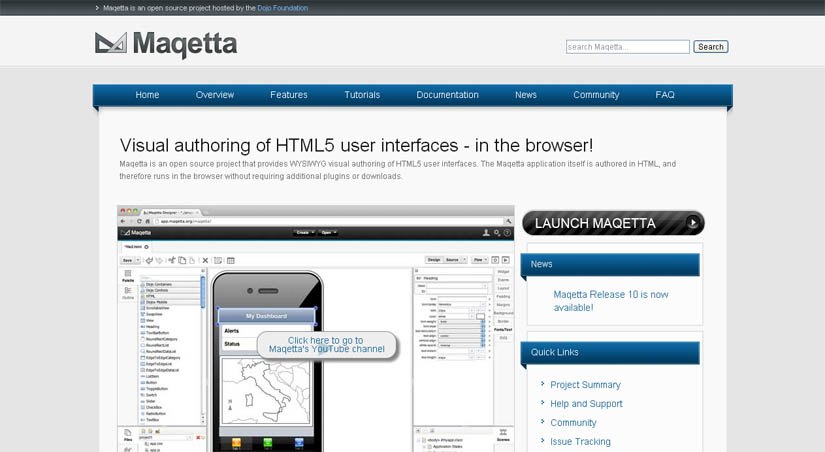
Maqetta is an open source project that provides WYSIWYG visual authoring of HTML5 user interfaces. The Maqetta application itself is authored in HTML, and therefore runs in the browser without requiring additional plugins or downloads.
The HTML pages created by Maqetta typically work across all popular browsers, including IE(caveat: this depends on the JavaScript toolkit one is using and coding details). However, if you want to run the Maqetta application, you’ll need to use a recent release of one of the following browsers, all of which support the HTML5 features that Maqetta requires.
5. Aptana Studio
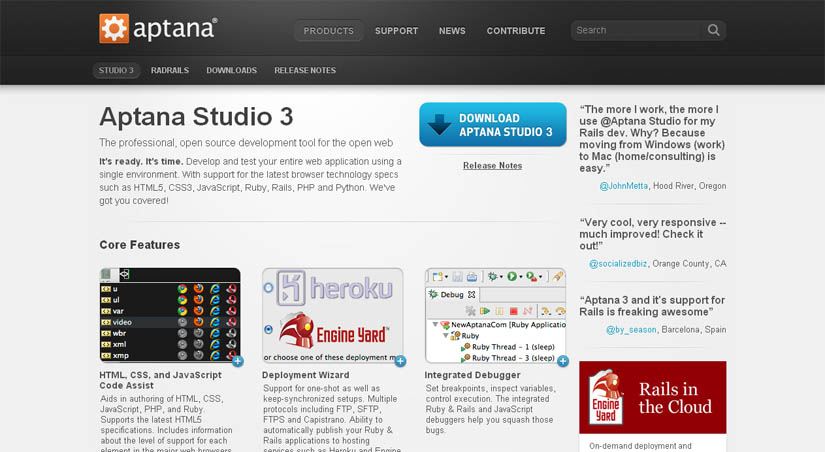
Aptana is an open source tool which allows web developers to test apps in a single environment. Aptana gives support to the specifications of most modern browser technologies such as HTML5, JavaScript, CSS3, PHP, Rails, Ruby, and Python. Its features cover JavaScript Code assists, HTML, GIF incorporation, IDE Customization, operation wizard, and incorporated debugger.
6. Aloha Editor
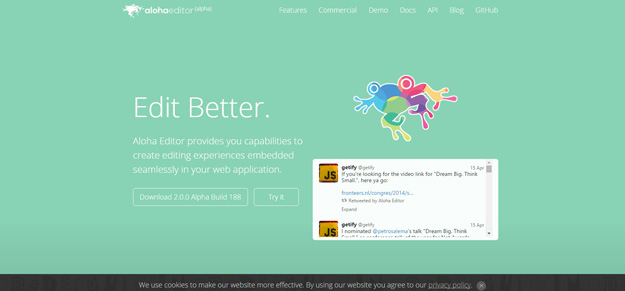
Aloha Editor is a standalone library with a functional and stateless API that provides you with essential editing capabilities not available in browsers. Aloha Editor is smaller – with 142KB it’s loading quicker and starting faster than other browser based editors. It lets you to edit the contents such as tickers, sliders, accordions, or image descriptions in slideshows. Aloha Editor is distributed under the GPL v2 or later Open Source License.
7. BlueGriffon
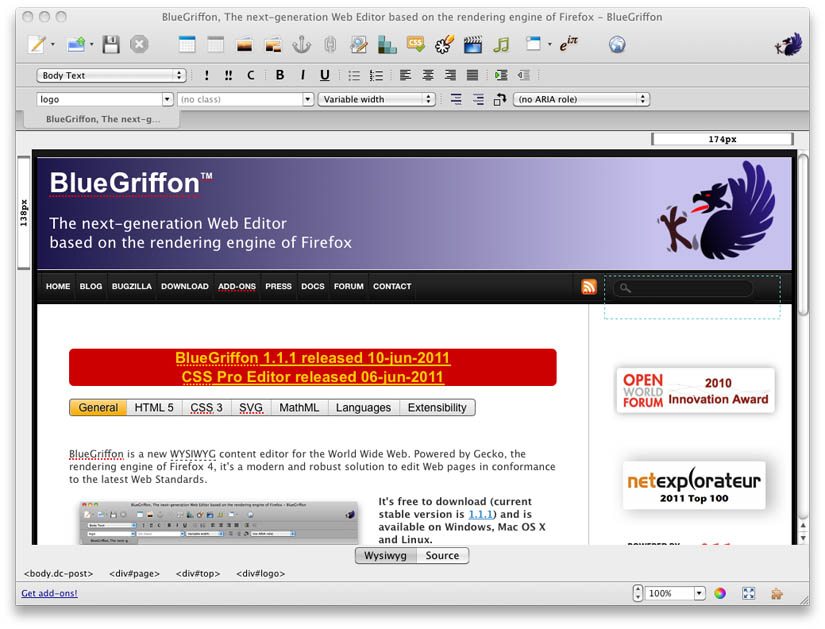
BlueGriffon is quite amazing and handy tools which is WYSWYG content editor and robust solution to edit Web pages in conformance to the latest Web Standards. BlueGriffon is an intuitive application that provides Web authors (beginners or more advanced) with a simple User Interface allowing creating attractive Web sites without requiring extensive technical knowledge about Web Standards.
8. Dreamweaver CS5
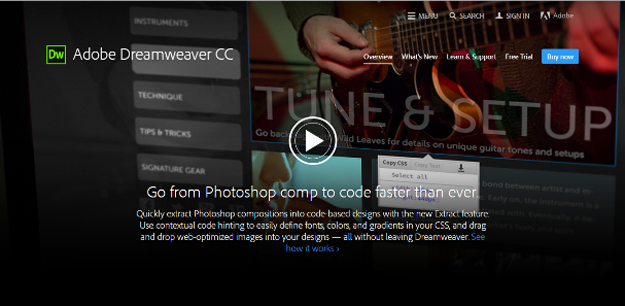
Dreamweaver is popular and widely used editor which supports HTML5 easily, and the users can also craft CSS menus utilizing CSS tab designer with the help of Dreamweaver. Being a full-featured editor, Dreamweaver offers a multi-screen preview panel, WYSIWYG functions, incorporation with Adobe BrowserLab and jQuery Mobile, and also supporting CSS3, HTML5, iOS and Android apps. Though not a low-priced product, but Dreamweaver can be helpful and adaptable tool worth its buying price in your toolbox.
9. Raptor

Raptor Editor is an Open Source javascript wysiwyg html editor designed to be user-friendly and easy to integrate and customize. Raptor is designed for inline editing and is ideal for complex multi-block layouts. Raptor utilizes the latest technologies including HTML5 ContentEditable and jQuery features comprehensive built-in unit tests and a modular, extensible codebase and plugin API.
10. Popline
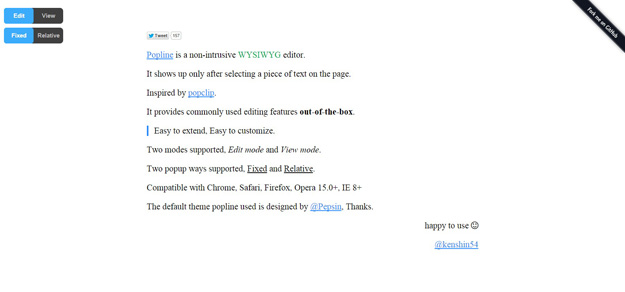
Popline is a HTML5 Rich-Text-Editor toolbar. Popline is inspired from popclip. Compared to traditional RTE, popline will float around the selected text. Popline also support View Mode, you can send a twitter, a facebook message, pin an image to pinterst, search with google in View Mode. Popline provides commonly used editing features out-of-the-box. It’s easy to extend and easy to customize. You can easily customize the theme as well. It has been tested on Chrome 27.0, Safari 6.0.4, Firefox 21.0.



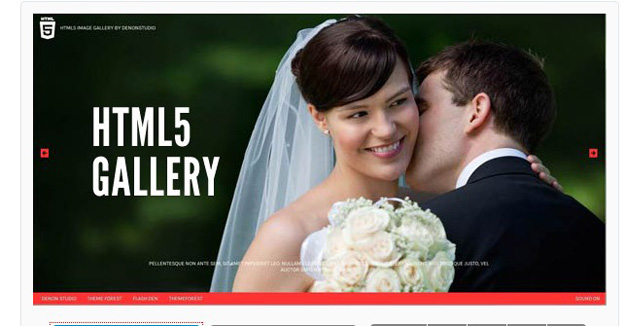





Stefan
You’ve definitly missed Froala Editor: https://www.froala.com/wysiwyg-editor
gavin
Hi Stefan,
Thanks for suggestion, would definitely update the list.
Gavin